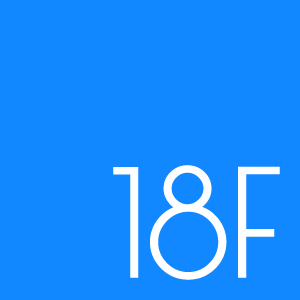Working Groups
A Working Group is an ad hoc group that spins up or down depending on current needs to solve a problem, work through a question, or collectively think on something.
Working groups may be created by any member of the team at any time.
Birth Process for Working Groups
- Anyone on the 18F can launch a working group at any time.
- It is recommended to first ask for feedback on the idea in #general, #teamops, #wg-working_groups, or a related channel in the 18F Slack.
- The minimum components for a working group are a slack channel (starting with 'wg-') and a google document for notes and collaboration.
- Identify a mission, objectives, and projects.
- Weigh quantitative or qualitative measurements.
- Most working groups will have one or two leaders; however, some working groups may be a way for multiple related teams to have open channels of communication, such as #wg-training, which provides a place for various training initiatives to report on progress, for individuals to ask for help and interested experts to give feedback on training initiatives.
- Each working group should post a general description of the group's purpose in the slack channel description and set 1 or more initial goals. Goals can be added or updated at any time and removed with done or it is decided that they are no longer goals.
Memorialize in https://github.com/18F/data-private/tree/master/working_groups with:
- leads
- mission
- quantitative or qualitative measurements / key results
- projects
- status
- slack-channel
Pausing Working Groups
- When a working group no longer has objectives or is not regularly meeting or using their slack channel, any member can propose pausing the working groups efforts.
- If there is not strong resistance to the idea or a renewal in activity, the working group should be willing to change its status to 'paused'. This should be done by changing the working group's status from 'active' to 'paused' in https://github.com/18F/data-private/tree/master/working_groups, and by requesting in #slack-admins that the group's slack channel be archived.
Re-Activating a Working Group
- Anyone can join a paused working group and re-activate it if they feel that there are new objectives and sufficient interest from the team to pursue them.
- This can be done by requesting the re-activation of the working group's slack channel in #slack-admins and changing the working group's status from 'paused' to 'active' in https://github.com/18F/data-private/tree/master/working_groups.